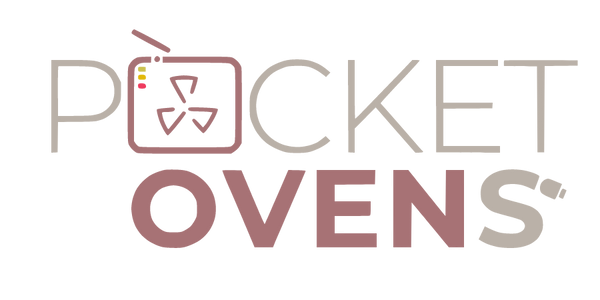PAX 3, the intelligent intuitive and dual use aromatherapy vaporizer for your loose-leaf and extract material. If you're here as a new owner, allow us to join you on this journey and help introduce PAX 3 to you.
This aromatherapy vaporizer has an excellent 10-year warranty which you are guaranteed to receive when you purchase at Pocket Ovens.
Let's unpack!
Jump to:
What will you find in the box?
It feels like you're unboxing an iPhone. The Complete Kit includes more PAX accessories so it has a bulkier box compared to the Basic Kit. Remove the sleeve and open up the box to find your PAX 3 vaporizer elegantly waiting to be picked up!

Let's explore the basics of the device. On one end you have the LED indicators & mouthpiece and on the other end you will find the oven. Try removing the mouthpiece and you will see the vapor path hole. Removing the mouthpiece is easier with the PAX 3 Multi-tool (included in the Complete Kit).
On the opposite end, press down on one side of the oven lid to lift it out, revealing the oven chamber. Your ground material goes in here later. Try removing the pre-loaded PAX 3 screen. Insert a pipe cleaner (from the cleaning kit) into the vapor path from the mouthpiece end and push it all the way through to the oven. Once you've popped out the screen, you should be able to see right through your device. The science is simple, oven heats to produce vapor which travels through the device and out of the mouthpiece on the other end.
1. First, Charge. Be Patient!
Charge your PAX 3 to its maximum level. Plug in the charger then line up the pins on the back of the PAX 3 with the pins on the magnetic charger, its that simple! Glowing white petals indicate your device is charging. It's fully charged when all four LEDs are white and stop pulsing. First charge takes 2-3 hours, subsequent charging would take 2 hours or less.

2. Understand PAX 3's Petal LED Language
Battery’s charged, let’s go! Power on your PAX 3 by pressing the hidden button in the center of the mouthpiece. The vaporizer’s 4 LED petals change colors, pulse and blink to speak to you.
- White - Startup & Charging indicator
- Purple - Heating in Progress
- Green - Ready to Use
- Blue - Standby
- Red (upper left only) - Low Battery
To select a heating temperature, press and hold the mouthpiece button for a few seconds. The PAX 3 petals will blink then show your current temperature setting. Cycle through the four settings with short presses of the button. Shake the device (or hold the button for a few seconds) to select the temperature and exit temp set mode. Remember, low temps get you more flavour and higher temps produce more vapor.

3. Perform an Empty Burn Off before first use
It’s best to always perform an empty vaporizer burn off of new aromatherapy vaporizers out of the box. An empty burn disinfects the oven and burns off any residue left over from manufacturing. Test what you've learned above and set the device to the max temperature. Leave the PAX 3 on for 5 minutes, you would need to move it around since it switches off after 3 minutes! Once done, switch off your PAX 3 and let cool.
4. Pack, Power on and Sip
PAX recommends a medium-coarse grind and a firmly packed oven. Ensure your device is switched off and cool enough. Funnel your ground material into the oven. The oven is the lower, bare metal portion of the chamber. Tamp it down firmly and level it with the PAX Multi Tool or an edge of the oven lid. If you prefer a smaller load, close the oven with the Half-pack Oven Lid. The oven is still packed tight as this lid reduces the oven size.
To recap: Single press to power on, then press and hold to enter the temp set mode. Single press to cycle through the presets and shake the device to lock it in. The petals turn purple then switch to green once it is ready to hit. We recommend waiting an additional 8-10 seconds before hitting for thicker inhalations.
Place your lips around the small opening on the mouthpiece and sip on your PAX 3. Yes sip, like you would with a hot beverage. Short and light inhalations or draws work best, trust the process.
As the material is used up, you should start tasting a difference. Our customers indicate that temp level 3 is a nice, sweet spot to begin with and level 4 is best to finish the oven off. To switch off your device mid-session, simply press on the button once.
5. Fine Tune with the PAX App

Get full temperature control (1°C sensitivity) using the PAX App, available as a Web or Android app. There are also preset modes in the app such as Boost Mode and Stealth Mode. Apple's AppStore banned vaporizer apps in 2019 but there’s a workaround! Apple users can use the Connect Browser app to run the PAX App on their device. Detailed instructions here.
6. Keep it clean
We highly recommend emptying out the oven after each session. Spent material left in the oven causes residue buildup and requires heavier cleaning later. Empty the oven and brush off any debris from the oven and lid.

For a better clean-up, insert a pipe cleaner through the vapor path from mouthpiece to oven.
Floss back and forth.
Our PAX 3 cleaning guide explains quick and deep cleaning routines that are super simple. Cleaning can done in 90 seconds!
Using vaporizer dosing capsules like the BudKups makes a huge difference as it helps contain your material and reduce the need for cleaning.
You are ready to fly, young grasshopper!
We've equipped you with the basics and it's time to explore the PAX 3 aromatherapy vaporizer yourself. As you use the device, you will start to develop your favourite temperatures, preferred oven packing and session lengths.
Reach out to Pocket Ovens using the chat function or email us for any assistance, we are ever ready to help. If you found this helpful or want our articles fresh out the oven 😉, sign up to our mailing list below!